Change in SMS sending policy from Govt. of India
- Sumesh K Menon
- 14-08-2023 12:34:32

Telecom TRAI has now directed all telecom operators to restrict traffic for principal entities who have NOT registered themselves and their respective headers or sender IDs on DLT with effect from 31st May 2020 . Note: Only registered templates and headers will be allowed to send communications.
Learn more about how Retailbeanlite - Cloud Retail software - handles this DLT process.
What IS SMS DLT Process?
First lets look at what is DLT process.
To have a control over the spamming and Unsolicited SMS contents, Telecom Regulatory Authority of India (TRAI) has made it mandatory for all entities to register on the Distributed Ledger Technology (DLT) platform.
DLT is an advanced technology used by the Telecom companies for the scrubbing of Sender ID and message to control over the spam and Unsolicited SMS. Every SMS triggered from the SMS Gateway will be scrubbed with the DLT register and only approved SMS will be sent to the customer.
How to get registered with DLT Register?
Don't worry, if you are with Retailbeanlite, we have already took the DLT registration for all the communication types
But if you are keen on knowing the registering process, please see below.
- First get registered the Company/Entity on DLT Platform through any of the Telecom operators with all required corporate documents. Once the registration is complete and success the corporate will be given with the Principal Entity number ( PE ID )
- Once the PE ID is received then the 6 digit Header ( SENDER ID ) has to get registered on the DLT register.
- After Sender ID Registration, all SMS templates ( Actual SMS content ) are to be registered in the DLT platform to get the TEMPLATE ID.
- Once the above three IDs are registered with the DLT, the same has to be white listed in SMS gateway provider's portal.
DLT Process and RetailbeanLite
Retailbeanlite - Cloud Retail software - uses multiple SMS Business Alerts on various instances. RetailbeanLite - Cloud Retail software - has got registered all these alerts with DLT process and are approved under the sender ID RBLITE
RetailbeanLite - Cloud Retail software - has ready to implement Pre Approved SMS Templates which can be used by the customers. Since these SMS are pre-approved, RetailbeanLite restricted the modification of these SMS content. RetailbeanLite - Cloud Retail software - has taken measures to include your Store Name in every SMS.
While logging in I am getting an alert of SMS policy change. Can you please explain!
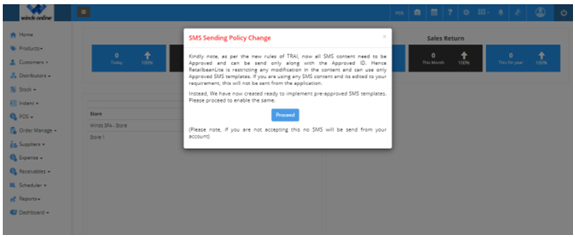
As a matter in the recent SMS sending policy change by TRAI, RetailbeanLite is restricting any modifications in the SMS templates which are pre approved in DLT Process. If you are an existing customer and using customized SMS Templates, these SMS will not be triggered as the same was not approved by the DLT Process.
If you accept the policy change, all your SMS will be replaced by the approved templates and SMS will start sending from the application. RetailbeanLite -Cloud Retail software - has taken measures to include your Store Name in every SMS.
How can I see the Pre Approved SMS Templates?
Click on Settings -> Business Alerts
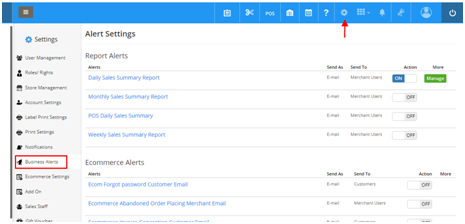
Click on the Manage button against each item to see the SMS Templates
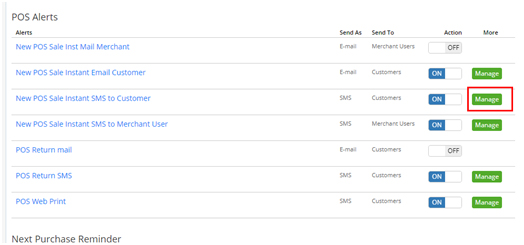
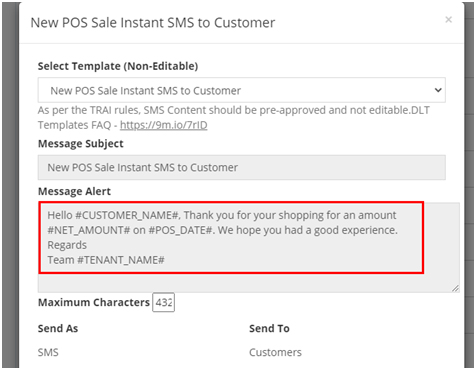
If you have any queries, please get in touch with support@retailbeanlite.com

